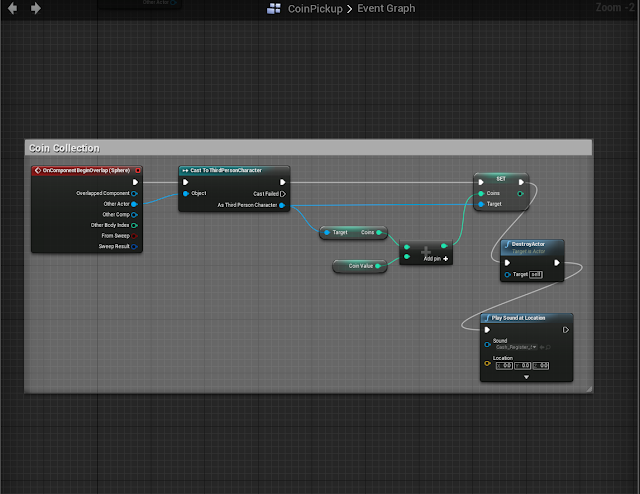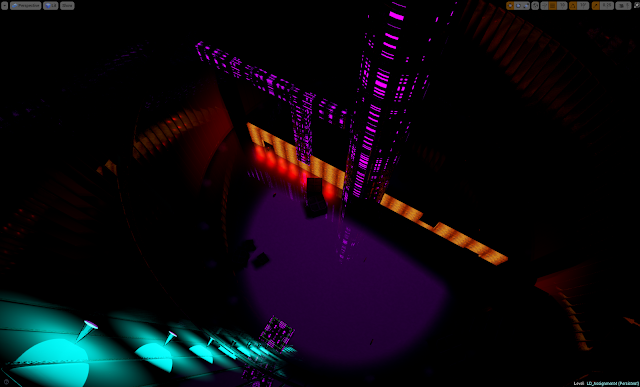Andrew Karanikolis FIEA Level Design Blog
Monday, December 12, 2016
Sunday, December 4, 2016
Shaders and Decals
First I used the preset car paint material in mental ray for the vehicle body, then I used my photoshopped UV image as the primary color for the material.
Next I created a dark, slightly transparent material for the tinted windows. I made additional materials for the headlights, rear lights, emergency lights, and tires.
Finally I added three separate decals and lit the scene.
Monday, November 28, 2016
Charger model refinements and UV mapping
After receiving feedback from Jon and some fellow students, I made a few improvements to my Dodge Charger model. First I softened some edges in the body, side mirrors and tires:
Then I added emergency lights and a grill like you might find on police cruiser:
Then I separated out the UVs and painted them in photoshop. I still need to paint the tire, emergency lights, mirrors, cage, and spoiler and sew those UVs together.
Tuesday, November 22, 2016
Monday, November 14, 2016
Beauty Pass
This week we made our previous level more visually appealing. After pulling several asset packs (Mod_SciFi_Halls, Game Texture Free Materials, ScifiHallway, etc.) I began by improving my centrifuge blueprint. I used a laser pointer material to create the effect of a laser grid, then shrunk the gaps to provide additional challenge.
Then I decorated the moonscape with twisted rock formations and alien torches.
Then I improved the look of the Moonbase exterior with emissive marquees and high res textures.
Followed by the airlock, where I added benches, lockers, monitors, oxygen tanks, and lights.
Finally I spruced up the interior with better lighting, smoky alcoves, and structural supports.
Monday, November 7, 2016
Moonbase Centrifuge Level
For the Week 3-4 Assignment I created a three-story moon base with a spinning centrifuge of death. The player has to collect as many coins as they can, while avoiding wall of fire. Right now the fire wall merely pushes the player back, but eventually I intend to to add damage to the blueprint.
I began by setting up my terrain:

Then I outlined the structure of the base using additive and subtractive geometry:
 Then I set up my player blueprint:
Then I set up my player blueprint:
Then the coin collection blueprint:
And the light toggle blueprint:
And the airlock blueprint, which also required a timeline:


Here is the completed first floor of the Moonbase:


And a video demoing the player abilities and Moonbase functionality:
https://www.youtube.com/watch?v=2LCQZuRG93M&feature=youtu.be
Saturday, November 5, 2016
Minecraft Level Design
For this assignment I chose to recreate a classic boss battle from the Kirby series: Whispy Woods.
I began by creating a beveled cube in Maya.
Using Photoshop I painted several textures with a pixelated "Minecraft" style.
Then I imported the textured cubes into Unreal and proceeded with building my level.
After completing the forest, I added atmospheric and exponential height fog.
Subscribe to:
Comments (Atom)